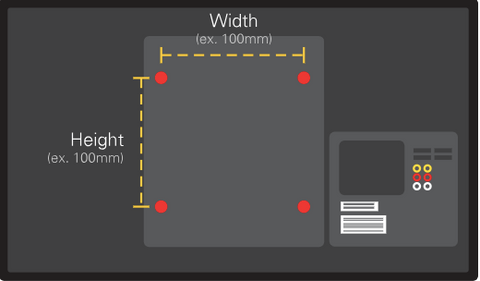If you are looking for a monitor mount that is really robust and of high quality (considering the price/performance ratio), you can strike here without hesitation! Robust, easy to mount, swiveling, rotatable. However, there are a few things that bother me: hexagon head screws have to be tightened to fix it in place, which means that the height can only be easily adjusted by holding the monitor (so that it doesn't fall off the Z axis) and loosening the Allen screw. So you should consider and adjust the right height for you when setting it up, unfortunately the mount is also not easily adjustable in the distance to yourself, for this the arm must be bent accordingly, it works, but a bit awkward. I used to have a hydraulic monitor holder, which was more comfortable, but here you are comparing two completely different techniques, and I find the cable guide as a clip and holder for the "bits" practical so as not to lose the hexagonal key. If you want some space on your table and have a clunky stand, you can confidently strike here.There are mounting plates with screw cap (with counter screw) and hole, so there should be a possibility for the most common table tops or desks.Various screws for the Vesa mount are also included.